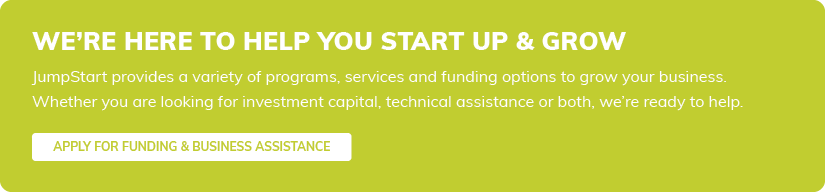Work Smarter, Not Harder: Implementing & Enhancing Your Internal Tools
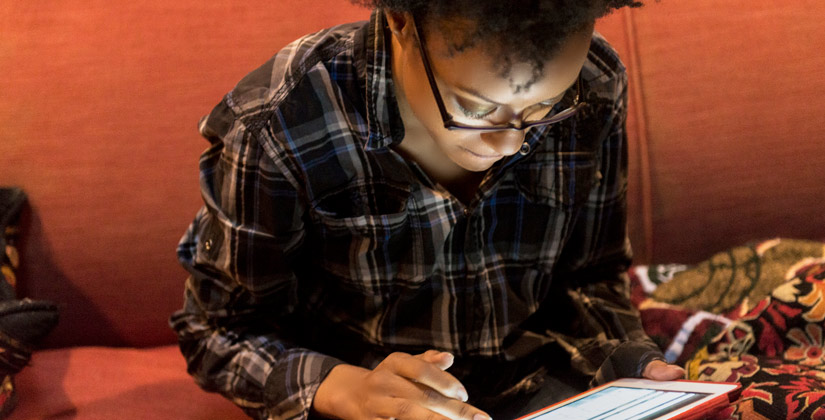
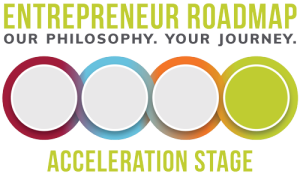 No one is born with the innate knowledge of what it takes to start and run a company. It is a learned experience that cannot be taught in a book. In that vein, there is no magical list of internal tools, processes and software that you would know of or have used that let you know what you will need to run a company. In this post, I will try to give you some tips and things that you will need, but the best way to get it all together (and right) is to seek out help.
No one is born with the innate knowledge of what it takes to start and run a company. It is a learned experience that cannot be taught in a book. In that vein, there is no magical list of internal tools, processes and software that you would know of or have used that let you know what you will need to run a company. In this post, I will try to give you some tips and things that you will need, but the best way to get it all together (and right) is to seek out help.
To add to the fun, you will move from being a startup that is seeking a repeatable scalable business model that will need to survive with minimal money expenditure to one that has some money and will need to spend it wisely on things that support the business. Your needs, requirements, legal responsibilities and internal tools will also change.
Let’s begin at the beginning. At first, when you start your venture, and even when it may be you and another person or two, you will scrape by with a set of make-do technologies and tools. You are too small to be a systematized administrative machine with a smooth-running technology infrastructure. It is perfectly OK to rely on things like:
- Google’s G Suite (Docs, Gmail, Sheets, etc)
- Microsoft’s Free Web 365
- iWork (Apple’s productivity suite)
- Trello
- Slack
- Dropbox
So your accounting will be downloaded spreadsheets, invoices can be a document template and your customer relationship management system (CRM) will be a spreadsheet or crude database hacked together to allow you to track what is going on. Project management? Another spreadsheet. You get the picture. Use what is cheap and will get the job done at a base level without the wheels falling off. Save money! You will need it. You are not running WalMart, you are running a startup… not even a business yet.
Is this an optimal state of operation for a startup? No, of course not. The assumption is you do not have a bunch of funding (or maybe any at all) so your most precious commodity is probably what little money you have. You are not robbing from your productive time because the extra cobbled-together activities are part of the right-of-passage for an entrepreneur. Suck it up and do the extra menial work until you can afford either software or expertise to do your basic business administration.
For the balance of the discussion, we will assume that you have some money coming in from both, or either, revenue or funding. Now, you will need to start being organized when it comes to the technology tools needed to support your business.
The list of functional areas and tools that follows uses the term “external” vs “internal.” The thought that a startup would be hosting many applications or performing many functions in-house is a scary thing. You need to be focused on your core competencies and your product. You will and should be outsourcing most of it. You cannot afford the time to be a bookkeeper, HR specialist, IT person, support person, help desk, paralegal, etc. If you are doing it all, or doing it all in-house, you are limiting your company and its chance for success. Do not make a career out of platform choices. It is also one of the reasons why startups need to raise money.
Remote work
Remote is first on the list because it is an undercurrent for all of the other sections. There is no specific recommendation for remote but there is a philosophy. Structure for remote team members from the start. Make sure people can work from where they are. The COVID pandemic was a staggering wake-up call. But for a startup, it should be an assumption that you will have team members that are not proximate to you or your theoretical headquarters. Tools, processes, management styles, video communications and software platforms need to enable your team to work anywhere and at any time. It is a great basis for when you have remote offices as well. Out of the gate, you will be set for expansion and a dispersed workforce.
Financial software
This should be a hosted solution. Options range from QuickBooks and QuickBooks Enterprise to Workday, Zero, Netsuite , Oracle and SAP. There are dozens to pick from. A suggestion is to let your accounting team member choose, with the help of your external accounting firm. Make sure the choice can grow with you and support your need for financial information to support your business.
Payroll
Outsource it. Paychex, Paycom, ADP, etc. Pick one and move on. You do not have complex needs, you just need to get people paid and file your employer payroll tax returns and payments. The safest way to keep you compliant and get your people paid is to outsource.
Customer Relationship Management
The key to startup survival is revenue. You need traction to get funding and you need traction for income while you seek funding. In order to track your sales, funnel and interactions with your customer you need a system. There are several hosted solutions that will do the job and much of it comes down to preference. Take a look and pick one. All are hosted and supported for you.
ServiceNow, SalesForce, Dynamics365 CRM, Sugar CRM, Less Annoying CRM and Hubspot are a few of your choices.
Information Technology
You cannot go wrong with hosted servers and email. Even the largest companies are outsourcing their server infrastructure to providers like Amazon, Microsoft and IBM. You can use productivity suites like Office365 or Google Suite to provide your base employee productivity applications and communal software like collaboration, email, communications, note-taking and more. If you do not really need servers, using a platform like Dropbox or Box works well for electronic file storage and sharing.
Legal (external)
You will need legal assistance. Some entrepreneurs try to avoid using lawyers due to cost, but the price you can pay for not having the right legal advice can be so high (including losing your company) that it is well worth it. You need a lawyer that is business-first and understands the unique requirements of your business model. So, if you are a SaaS company you need a lawyer that knows the ins-and-outs of SaaS contracting, licensing, etc.
Accounting (external)
Even if you have an accountant or bookkeeper on staff, you will likely need outside assistance when it comes to taxes, partnership returns and financial reviews to meet banking and customer requirements. You should seek out an accountant that understands the challenges of a startup and the unique issues around investment, your business model and reporting.
Marketing (internal/external)
If your company’s success will be predicated on marketing, that qualifies as a core competency. A general rule to follow is: do not outsource a core competency. So if you need to rely on marketing to reach your audience (you are an online business, e-commerce or the like) you need in-house marketing talent.
But even if you have the in-house talent, they cannot do it all. You should have a relationship with an external marketing firm that can supply you with design, campaigns and social media strategy that can help your internal marketing person drive business.
Editorial comment: A website and a couple of datasheets do not constitute marketing.
Human resources (external)
Several of the payroll vendors have human resources software and/or support capability. The outsourced approach should work well until you have at least 50 employees. That does not remove the necessity of having an employee handbook with your codified policies and procedures. There are many examples available on the web but you should have experienced HR and legal advice when developing the document. Not having one can lead to significant consequences when it comes to labor law issues.
Documentation – the franchise mentality
Your company should have a level of documentation that let’s team members know how things work but more importantly is at a level, by job, that would allow you to replace a team member with an equally skilled person and have them operating at the same level as the former employee in under two weeks. This has a dual effect. First, it allows you to promote people. A team member cannot move up or take on more responsibility if they cannot transfer their existing role to another person in an efficient manner. Secondly, it protects against turnover and allows you to scale.
Collaboration
Whether remote or in-person teams need to be able to work together across the same and different company functions. Everyone needs to be on the same page when it comes to an initiative or moving the company forward in general. To facilitate that, it is wise to choose a collaboration platform to keep your email and messaging system from becoming your default storehouse of knowledge and status. Keeping email clean will keep people from being over-burdened with messages and from “polluting” their inbox with project-specific information. Good alternatives exist from Slack, Microsoft, Google 37Signals and others.
Cloud storage
Dropbox, Box, Google, Microsoft, Amazon. Pick the one that suits your needs the closest. You need to have a central storage spot for you and your team to keep company data, documents and spreadsheets that is secure, backed-up and cannot “walk off on its own.” Using a cloud data storage system will also enable collaboration through its inherent features.
Project management
If you are working with customers or on internal projects, you’ll need a system for tracking, keeping the team accountable and recording progress. Asana, Trello or one of many others are good mobile-first platforms for remote teams. If you are a traditionalist, Excel and MS Project will do just fine if that is your preference.
Voice communications
Given the state of reliance on mobile phones, it is hard to argue against the team using their own devices for phone communications. A word of caution: if someone leaves, their phone number leaves with them. As do all of your customer calls to that number. Once you have grown beyond using your cell phone you can migrate to Microsoft Teams with the phone functionality, Grasshopper or another outsourced telecommunications platform. That way, each employee can still use their phone but have a dedicated work number, voice mail, etc that is business-only and under the company’s control.
Industry-Specific Tools
In addition to what’s above, if you are a software company you will need to have a suite of tools that includes:
- Development tools
- Dev ops
- Support logging
- Bug tracking
- Documentation
- Repository
- Version control
- Dev/test/production (source code control)
- Backup and restore
From the long laundry list of things you need to have to scale a business, you should understand this: It takes a team and get help!